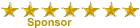| | [Tutorial] How to Find pointers for RF |  |
|
|
| Author | Message |
|---|
~DarkZone~
Moderator


Posts : 18
Fly Points : 30
Reputation : 4
Join date : 2010-03-23
Age : 32
Location : Canada
![[Tutorial] How to Find pointers for RF Empty](https://2img.net/i/empty.gif) |  Subject: [Tutorial] How to Find pointers for RF Subject: [Tutorial] How to Find pointers for RF ![[Tutorial] How to Find pointers for RF Icon_minitime](https://2img.net/i/fa/icon_minitime.gif) Wed Mar 24, 2010 3:12 pm Wed Mar 24, 2010 3:12 pm | |
| 1.First you have to attach debugger to RF they is already post for it how to attach so just search
2.once you have attached debugger and login to any account
3.once you logged in go to item shop and skill item
4.now go back to CE and search value: 2040083, Scan type: Exact Value, Value type: 4 bytes
5.Click on First Scan now you will see bunch of address and values
6.now go back to RF and just scroll down
7.now you see an address been changed mostly it will be 3rd address
8.now double click on it, once it is in the freeze zone
9.now right click on the address and click on "find out what writes to this address"
10.now you see a black page opened called T"he following opcodes changed the selected address"
11.now go back to RF and click on my character, once you clicked on my character go back to CE and you will see an address in the opcodes
12.now double click on the address and Extra info window will open
13.In the extra info window you have to remember 2 things those are important: one thing would be the value of the pointer needed to find this address is probably "you will see an address in this case it is 017D2A38" and other thing is the address that is highlighted with red color b/c that would be your offset, In this case your offset will be 4C38
14.now go back to CE window where you can do new scan
15.Click on new scan and select hex now type the address where it says the pointer needed to find this address is probably "address" in this case the address is 017D2A38
16.Type 017D2A38 address in the value and do first scan and you will see some green address those address are static which means they dont change
17.double click on the first address that is green, for me the address is 005F5038
18.once you double clicked, click on add address manually now select pointer and type the green address you got to in freeze zone in the address of pointer box which would be: 005F038 for me
19.for off set it would be the one that is highleted in red also it will be last 4 digits for me it is "4C38"
20.Type 4C38 in the in the offset(hex) box
21.There you go "you got pointer for top left slot",to find for the next slot open calculator and click on view and select scientific and select hex and type 4C38+3c that will give you 4C74 that would be your next offset for the top middle slot and address will be same which is 005F5038
22.so top middle slot the address will be 005F5038 and offset will be 4C74 same thing to find for next slot to which is top right slot
the address is 005F5038 and offset will be 4CB0 for Top right slot but in the calculator you have to calculate 4C74+3c to find offset of next slot just remember this..
Sorry for not explaning properly it is really hard to explain I did my best but, If you still need any help just message me and I will soon add screenshots
+Rep me or Thank me if you like.. | |
|
  | |
sameswitch
Advertiser


Posts : 103
Fly Points : 132
Reputation : 9
Join date : 2010-03-24
Age : 28
Location : Under your bed
![[Tutorial] How to Find pointers for RF Empty](https://2img.net/i/empty.gif) |  Subject: Re: [Tutorial] How to Find pointers for RF Subject: Re: [Tutorial] How to Find pointers for RF ![[Tutorial] How to Find pointers for RF Icon_minitime](https://2img.net/i/fa/icon_minitime.gif) Wed Mar 24, 2010 3:21 pm Wed Mar 24, 2010 3:21 pm | |
| ~Off Topic~ Sorry that we've gotten off to a rough start,
but seeing as I'll be staying here for a while I need to
start off the right way again..
~On Topic~ Nice tutorial you've added. | |
|
  | |
~DarkZone~
Moderator


Posts : 18
Fly Points : 30
Reputation : 4
Join date : 2010-03-23
Age : 32
Location : Canada
![[Tutorial] How to Find pointers for RF Empty](https://2img.net/i/empty.gif) |  Subject: Re: [Tutorial] How to Find pointers for RF Subject: Re: [Tutorial] How to Find pointers for RF ![[Tutorial] How to Find pointers for RF Icon_minitime](https://2img.net/i/fa/icon_minitime.gif) Wed Mar 24, 2010 3:24 pm Wed Mar 24, 2010 3:24 pm | |
| - sameswitch wrote:
- ~Off Topic~ Sorry that we've gotten off to a rough start,
but seeing as I'll be staying here for a while I need to
start off the right way again..
~On Topic~ Nice tutorial you've added. Thank you and next time dont talk about ppl bad before you know about them
Last edited by ~DarkZone~ on Wed Mar 24, 2010 3:32 pm; edited 1 time in total | |
|
  | |
sameswitch
Advertiser


Posts : 103
Fly Points : 132
Reputation : 9
Join date : 2010-03-24
Age : 28
Location : Under your bed
![[Tutorial] How to Find pointers for RF Empty](https://2img.net/i/empty.gif) |  Subject: Re: [Tutorial] How to Find pointers for RF Subject: Re: [Tutorial] How to Find pointers for RF ![[Tutorial] How to Find pointers for RF Icon_minitime](https://2img.net/i/fa/icon_minitime.gif) Wed Mar 24, 2010 3:26 pm Wed Mar 24, 2010 3:26 pm | |
| - ~DarkZone~ wrote:
- sameswitch wrote:
- ~Off Topic~ Sorry that we've gotten off to a rough start,
but seeing as I'll be staying here for a while I need to
start off the right way again..
~On Topic~ Nice tutorial you've added.
Thank you and next time dotn talk about ppl bad before you know about them Will do Mr.Darkzone, and I'm not kissing up to you by saying that xD. I'll kindly take your word for it  . | |
|
  | |
Excogitation
VIP
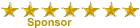

Posts : 843
Fly Points : 100010870
Reputation : 9
Join date : 2010-03-22
Age : 1351
Location : In Your Sister's Bed
![[Tutorial] How to Find pointers for RF Empty](https://2img.net/i/empty.gif) |  Subject: Re: [Tutorial] How to Find pointers for RF Subject: Re: [Tutorial] How to Find pointers for RF ![[Tutorial] How to Find pointers for RF Icon_minitime](https://2img.net/i/fa/icon_minitime.gif) Wed Mar 24, 2010 7:50 pm Wed Mar 24, 2010 7:50 pm | |
| Good to see our members forgive eachother  | |
|
  | |
sameswitch
Advertiser


Posts : 103
Fly Points : 132
Reputation : 9
Join date : 2010-03-24
Age : 28
Location : Under your bed
![[Tutorial] How to Find pointers for RF Empty](https://2img.net/i/empty.gif) |  Subject: Re: [Tutorial] How to Find pointers for RF Subject: Re: [Tutorial] How to Find pointers for RF ![[Tutorial] How to Find pointers for RF Icon_minitime](https://2img.net/i/fa/icon_minitime.gif) Thu Mar 25, 2010 4:44 pm Thu Mar 25, 2010 4:44 pm | |
| - .1337 wrote:
- Good to see our members forgive eachother
 I'm glad as well, I though we would've never got through, but we did ^.^. | |
|
  | |
Excogitation
VIP
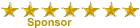

Posts : 843
Fly Points : 100010870
Reputation : 9
Join date : 2010-03-22
Age : 1351
Location : In Your Sister's Bed
![[Tutorial] How to Find pointers for RF Empty](https://2img.net/i/empty.gif) |  Subject: Re: [Tutorial] How to Find pointers for RF Subject: Re: [Tutorial] How to Find pointers for RF ![[Tutorial] How to Find pointers for RF Icon_minitime](https://2img.net/i/fa/icon_minitime.gif) Thu Mar 25, 2010 4:48 pm Thu Mar 25, 2010 4:48 pm | |
| | |
|
  | |
sameswitch
Advertiser


Posts : 103
Fly Points : 132
Reputation : 9
Join date : 2010-03-24
Age : 28
Location : Under your bed
![[Tutorial] How to Find pointers for RF Empty](https://2img.net/i/empty.gif) |  Subject: Re: [Tutorial] How to Find pointers for RF Subject: Re: [Tutorial] How to Find pointers for RF ![[Tutorial] How to Find pointers for RF Icon_minitime](https://2img.net/i/fa/icon_minitime.gif) Thu Mar 25, 2010 4:49 pm Thu Mar 25, 2010 4:49 pm | |
| Also, this is related to shop slots, but where
are the mychar slots o.O. I'm not saying you
didn't put it, but I don't see any trainers out there.
I guess I'll make one. | |
|
  | |
Sponsored content
![[Tutorial] How to Find pointers for RF Empty](https://2img.net/i/empty.gif) |  Subject: Re: [Tutorial] How to Find pointers for RF Subject: Re: [Tutorial] How to Find pointers for RF ![[Tutorial] How to Find pointers for RF Icon_minitime](https://2img.net/i/fa/icon_minitime.gif) | |
| |
|
  | |
| | [Tutorial] How to Find pointers for RF |  |
|