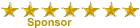![[RLS]HouseBot v1.1 .:MS v83:. (Multi-Maple + Customizable) 21osn4j](https://2img.net/h/oi47.tinypic.com/21osn4j.png)
Notes
After about a day and a half of work by me [DrHouse] and Jon[tw.n], we bring you HouseBot! It's up to you to decide on which MapleStory window you want keys sent to, its delay, and the key you want sent. Awkwardly, bhcoder also released a multi-maple bot as well, but i swear..we had no idea and that we did not copy him. This works on every version of MapleStory, no matter which region you play on. Please do remember that this is the first release, but everything on there should work perfectly. The only problem so far is saving and loading, which is practically useless since window handles change. There aren't any uses for them right now, that is...until we release the updated version(s) of this bot.
Enjoy! Because, surely everyone will love this bot

Instructions
- Run HouseBot (If you're on Windows Vista, or Windows 7, then you'll have to run it as an administrator.)
- Click on [Add]
- Click the down arrow on the combo box next to [Window], and select one of the Hwnd(each one is a different MapleStory window, the new update will make this easier.)
- After you've selected the MapleStory window that you want to send it to, head down and provide a description for the function that you're adding (Attack, Loot, etc..)
- Next, you just have to set a delay, the minimum is 10ms, which is how fast you want the key to be sent.
- Afterwards, click [Add]
- The function that you've just added should now be shown on the main form with a hot key to the left of the [Description]
- Press that hotkey and the key you've specified will be sent to the specified window
Download
[You must be registered and logged in to see this link.] - HouseBot v1.1 | Password : w8babyftw
Mirror -
[You must be registered and logged in to see this link.] | Password : w8babftw
Credits to yoyonerd from w8baby.com ^.^.




![[RLS]HouseBot v1.1 .:MS v83:. (Multi-Maple + Customizable) 21osn4j](https://2img.net/h/oi47.tinypic.com/21osn4j.png)